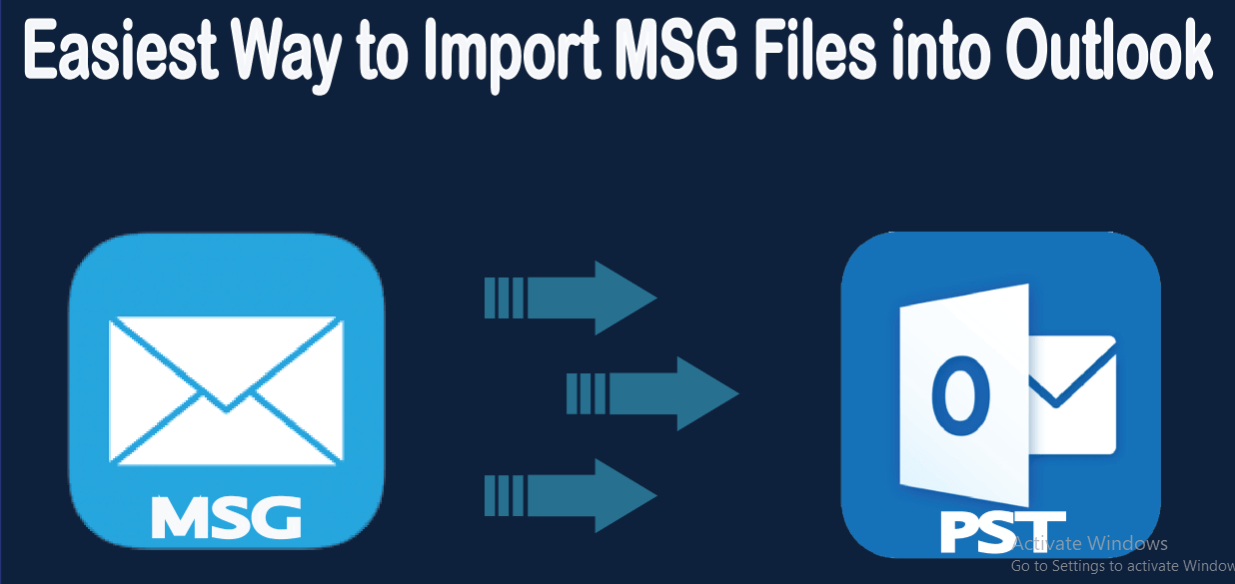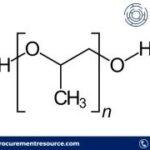If you are here, do you also want to learn about MSG file format in Outlook? If yes, you should keep reading this post till the end to get an accurate solution to transfer MSG file format in Outlook using MSG to PST Converter.
MSG is a file format used by Outlook to contain mailbox data such as email messages, contacts, calendars, and more. It also preserves important metadata like date, sender, recipient, message body, subject, and many more in Outlook.
Microsoft Outlook offers several features for containing mail items, including the MSG file format. Saving messages as MSG files on your local system or in the cloud allows you to keep them as drafts for future use, making it convenient to share mailbox data.
Why Should Users Want to Transfer MSG File Format in Outlook?
-
An MSG file is supportable with Microsoft Outlook but it has many problems. This file creates some difficulties for users.
-
MSG files can become corrupted due to a variety of unfavorable circumstances.
-
Users want to import MSG files in Outlook because there is no official option available in Outlook 2021.
How to Access MSG File Format in Outlook Manually?
If you need to transfer a small number of MSG files in Outlook. Then, you can easily drag and drop the MSG file into Outlook by performing the instructions we discuss below:
-
Run Outlook and create a new folder in it.
-
Navigate to the MSG file and choose what you want to transfer.
-
Hover over the selected MSG file and navigate to the new folder in Outlook.
-
Now, the MSG file has been successfully transferred to Outlook.
Why Should Users Always Avoid Manual Technique?
-
This manual technique is not capable of processing MSG files in bulk.
-
Users must have needed to hire technical expertise to handle this process.
-
Data can be transferred, but components will not be maintained.
How to Transfer MSG File Format in Outlook Via Alternative Technique?
If you want to do batch conversion of MSG file format in Outlook. Therefore, we suggest MacUncle MSG Converter which is the perfect solution and allows you to convert individual or bulk MSG files without facing any restrictions. This software is developed with advanced programming to get accurate results without worrying about data loss.
-
Download the professional wizard on your computer and then run it.
-
Find the MSG file and insert it into the software interface.
-
Tap the PST file under the various export type options.
-
At the end, set the destination for the result and then press save to get the result instantly.
Other Prominent Features of Using Alternative Solutions
-
Keep the mailbox data structure the same as before the conversion. Furthermore, PST File Converter offers strong security to avoid effects during the process.
-
This application is very easy to carry out by all types of users without having advanced technical knowledge.
-
It can also convert MSG to PDF, PST, EML, MBOX, HTML, and many more export features.
-
It also offers a filter feature to convert specific files based on date range, subject, sender, and recipients, and is also useful for skipping unnecessary data.
-
You do not need to install any additional wizard not even Outlook to complete the process.
Time to Wind Up
In this informative guide, we have shared information about MSG file format in Outlook. With the latest version of Outlook 2021. This technique and the simpler instructions described above should go a long way in getting the job done. Also, the standalone workaround should be a great option for this job, to avoid problems in this process.