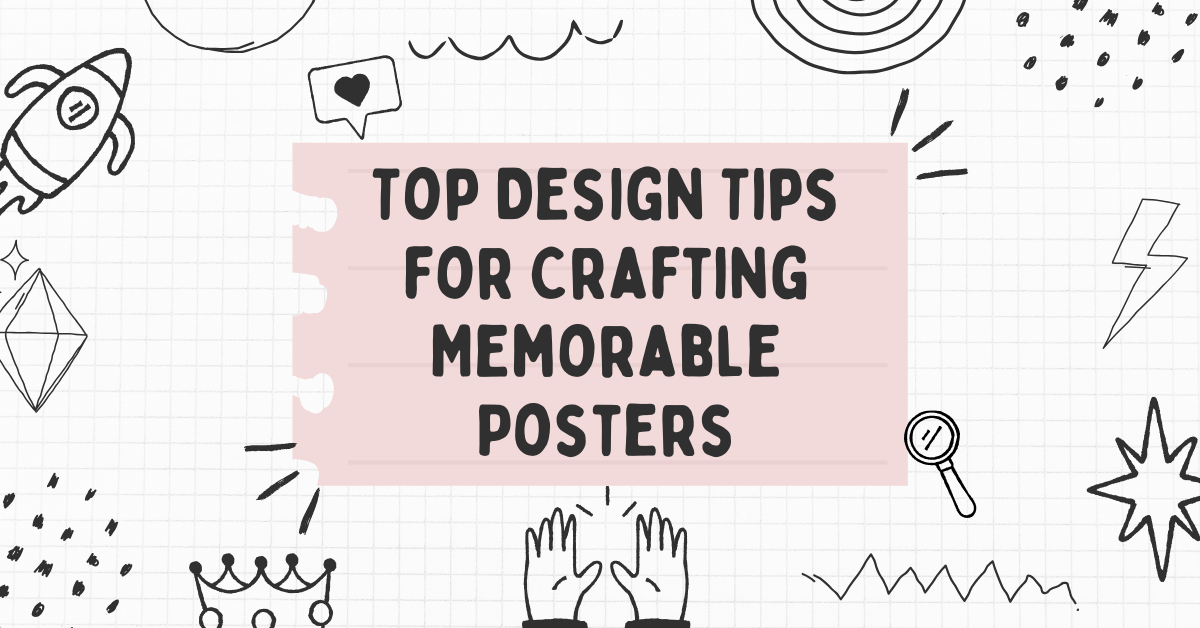In the world of design, having access to a diverse array of resources can significantly enhance your creative process. One such valuable resource is the availability of online poster templates. These templates serve as a foundation for your design, offering a starting point that can be customized to suit your specific needs. For those looking to streamline the poster creation process, incorporating these online poster templates can be a game-changer. If you’re interested in exploring a platform that provides a wide range of user-friendly online poster templates, consider checking out Poster Maker, a tool designed to simplify the design journey with its drag-and-drop interface and ready-to-use templates. This inclusion of online poster templates can be a pivotal element in your quest to craft visually stunning and memorable posters.
1. Define Your Purpose and Target Audience
Before diving into the design process, it’s crucial to clearly define the purpose of your poster and identify your target audience. Understanding the message you want to convey and the people you want to reach will guide your design choices. Whether it’s promoting a concert, advertising a product, or raising awareness for a cause, aligning your design with your goals ensures a more effective and memorable poster.
2. Simplify Your Message
A cluttered poster can be overwhelming and dilute your message. Keep it simple and focus on the key information you want to convey. Use concise and compelling headlines, accompanied by clear and relevant visuals. Remember, a viewer should be able to grasp the main message at a glance.
3. Choose a Strong Color Scheme
Colors evoke emotions and play a crucial role in poster design. Choose a color scheme that aligns with your brand or the theme of your poster. Ensure there is enough contrast between the background and text to enhance readability. Experiment with color combinations to create a visually appealing and harmonious design.
4. Typography Matters
Selecting the right fonts can significantly impact your poster’s readability and overall aesthetic. Use fonts that complement your message and maintain a cohesive look. Avoid using too many different fonts; stick to two or three at most. Ensure that the text is easily readable from a distance, considering the typical viewing distance for posters.
5. Effective Imagery
Images are powerful communicators. Choose high-quality, relevant images that capture attention and support your message. Whether using photographs, illustrations, or graphics, ensure they align with the theme and purpose of your poster. Consider incorporating images that tell a story and create an emotional connection with the audience.
6. Hierarchy of Information
Establish a clear hierarchy for your information to guide viewers through the content. Important details such as event date, time, and venue should be prominent, while secondary information can be presented with smaller text or in a less conspicuous location. This hierarchy helps viewers quickly grasp the essential details.
7. Utilize White Space
Don’t underestimate the power of white space (negative space) in your poster design. Adequate white space helps prevent visual clutter and allows the viewer’s eyes to focus on the essential elements. It also contributes to a clean and sophisticated look.
8. Create a Focal Point
Every poster should have a focal point that draws attention and conveys the main message. This could be a striking image, a bold headline, or a combination of both. Ensure that the focal point is placed strategically and is the first thing viewers notice.
9. Consistent Branding
If you’re creating a poster for a brand or an event series, maintain consistent branding elements such as logos, colors, and fonts. This helps build brand recognition and reinforces the connection between the poster and the entity it represents.
10. Test Your Design
Before finalizing your poster, gather feedback from a diverse group of individuals. Test the design on people who represent your target audience to ensure it resonates effectively. Pay attention to their reactions and use the feedback to make the necessary adjustments.
Introducing the Poster Maker: Your Ultimate Design Companion
Now that you’re armed with these design tips, let’s explore a valuable tool that can simplify the poster creation process – the poster maker. This online tool offers a user-friendly drag-and-drop interface, making it easy for both beginners and experienced designers to craft visually stunning posters.
1. Drag-and-Drop Interface
The poster maker comes equipped with an intuitive drag-and-drop interface, eliminating the need for complex design software. Simply select elements like text, images, and shapes and place them on your canvas easily. This feature is especially handy for those who may not have extensive design experience but still want to create professional-looking posters.
2. Ready-to-Use Templates
Not everyone has the time or design skills to start from scratch. The Poster Maker provides a diverse range of ready-to-use templates for various purposes, from event promotions to business advertisements. These templates serve as a great starting point, allowing you to customize and personalize them according to your specific needs. Whether you prefer a modern, minimalist design or a vibrant and energetic style, the poster maker has you covered.
3. Versatility in Design Elements
With the poster maker, you have access to a wide array of design elements. Experiment with different fonts, colors, and images to bring your vision to life. The tool allows you to resize, rotate, and position elements precisely, giving you full control over the visual aspects of your poster.
4. Time-Efficient and Cost-Effective
Creating a poster from scratch or hiring a professional designer can be time-consuming and costly. The Poster Maker streamlines the design process, allowing you to produce high-quality posters in a fraction of the time. It’s a cost-effective solution that empowers individuals and businesses to create visually appealing posters without breaking the bank.
5. Instant Preview and Download
As you work on your poster, the Poster Maker provides an instant preview of how it will look. This real-time feedback allows you to make on-the-fly adjustments to achieve the desired outcome. Once satisfied with your design, you can easily download the poster in various formats, ready for printing or online sharing.
For those seeking a convenient and efficient online poster maker, the Poster Maker stands out as an excellent choice. Its user-friendly interface, coupled with a rich selection of design elements and ready-to-use templates, makes it a go-to tool for individuals and businesses alike. Elevate your poster design experience with the online poster maker that puts creativity at your fingertips.
Conclusion
Crafting memorable posters involves a combination of creativity, strategic thinking, and attention to detail. By following the design tips outlined in this article and leveraging the capabilities of tools like the Poster Maker, you can enhance your poster-making experience and create impactful visuals that leave a lasting impression on your audience. Whether you’re a small business owner, an event organizer, or an individual with a message to share, the art of poster design is within your reach, so start creating and making your mark today!