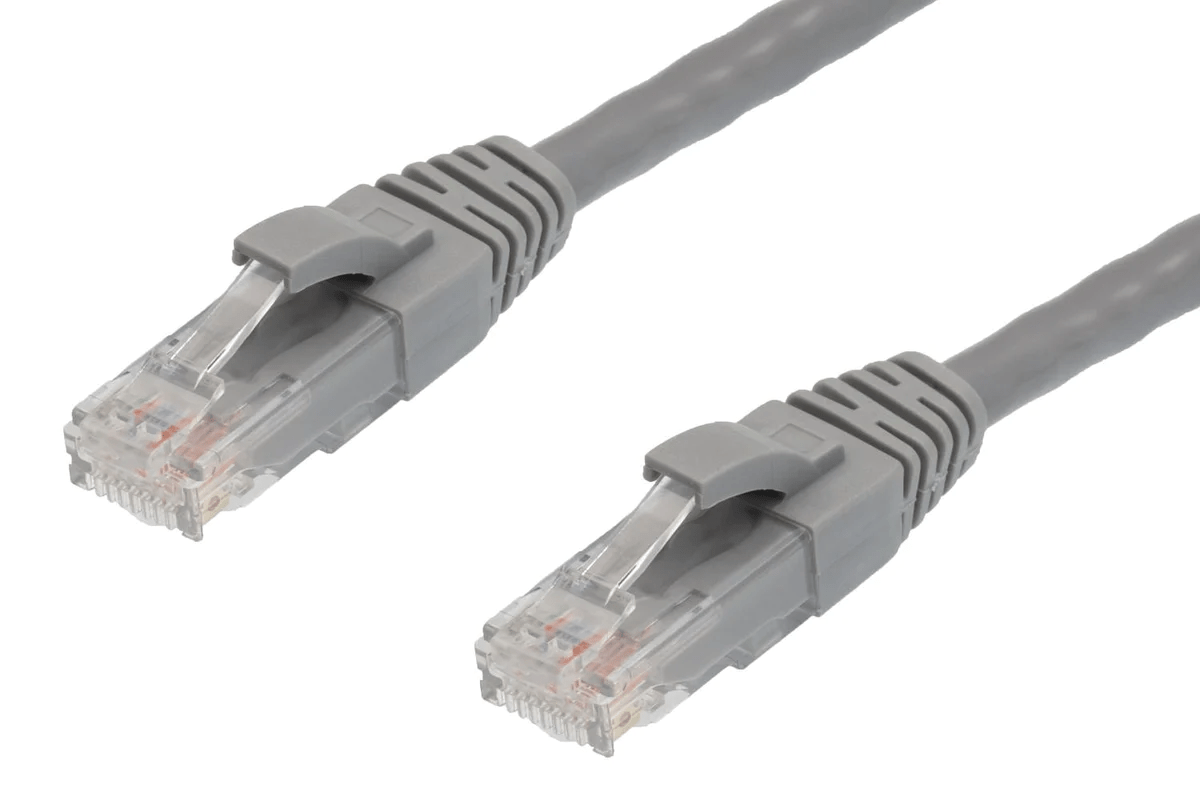In the digital age, a robust and reliable network is essential for seamless communication and connectivity. Whether you are setting up a home network or managing a large-scale business infrastructure, choosing the right network cables is crucial. Here are some key factors to consider when buying network cables:
Cable Category: Understand Your Requirements
Network cables come in various categories, each designed for specific purposes. The two primary categories you’ll encounter are Cat5e and Cat6. Cat5e cables are suitable for basic home networking, while Cat6 cables offer higher bandwidth and are ideal for more demanding applications such as gaming or video streaming. Determine your current and future needs to select the appropriate cable category.
Cable Length: Measure Twice, Buy Once
It’s essential to measure the distance between devices before you buy network cable. While cables can be extended, it’s generally advisable to choose the appropriate length from the outset to avoid signal degradation. Keep in mind that longer cables may result in slower data transfer speeds. Measure the route the cable will take, adding some extra length for flexibility, but don’t go overboard to prevent unnecessary cable clutter.
Shielding: Consider Environmental Factors
The environment in which the cables will be installed plays a crucial role in their performance. Shielding protects cables from electromagnetic interference (EMI) and radio-frequency interference (RFI). In environments with a high risk of interference, such as industrial settings or areas with many electronic devices, consider shielded cables. Unshielded cables (UTP) are suitable for most residential and office environments where interference is minimal.
Connectors: Ensure Compatibility
Pay attention to the connectors on the network cables. The most common connectors are RJ45, which is standard for Ethernet connections. Ensure that the connectors match the devices you are connecting, and check for compatibility with your networking equipment. Additionally, look for gold-plated connectors, as they provide better conductivity and corrosion resistance.
Speed Rating: Match Your Network’s Requirements
Network cables come with different speed ratings, often indicated by terms like “Gigabit” or “10/100/1000.” Choose a cable that matches or exceeds the speed capabilities of your network devices. Investing in high-speed cables ensures that your network can handle data transfer at its full capacity, preventing bottlenecks and slowdowns.
Jacket Material: Consider Durability and Flexibility
The jacket is the outer covering of the cable and plays a crucial role in protecting the internal wires. Different jackets offer varying levels of durability and flexibility. For installations in challenging environments or outdoor settings, choose cables with rugged jackets designed to withstand harsh conditions. In more flexible environments, such as residential settings, a softer and more pliable jacket may be preferable for ease of installation. Consult with a top seller to get more detailed information.