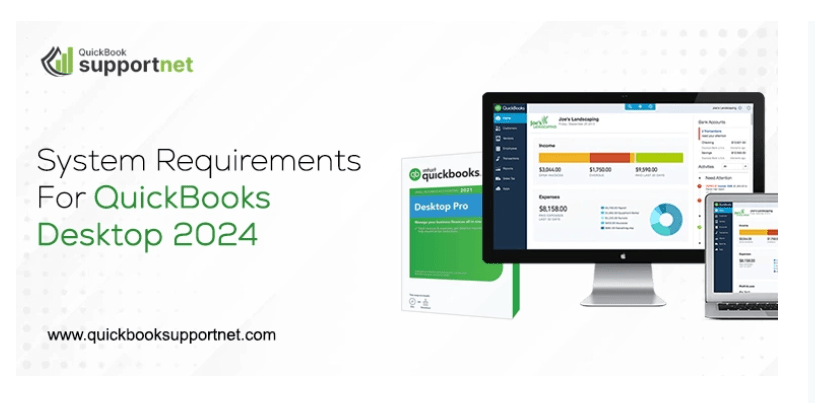Unlocking Efficiency: Exploring the Latest Features and Enhancements in QuickBooks Desktop 2024 Introduction QuickBooks Desktop, the cornerstone of efficient financial management, is set to embark on a new journey with the release of QuickBooks Desktop 2024. In this comprehensive overview, we’ll delve into the anticipated features and enhancements that businesses can look forward to in this latest iteration, as QuickBooks continues its commitment to providing robust solutions for accounting and financial operations. A Glimpse into QuickBooks Desktop 2024: What’s New? 1. Revamped User Interface for Intuitive Navigation: QuickBooks Desktop 2024 introduces a redesigned user interface, aiming to enhance user experience by making navigation more intuitive and visually appealing. The new interface promises to simplify workflows and provide a more streamlined approach to accessing key financial data. 2. Performance Optimization for Increased Efficiency: Addressing the need for speed, QuickBooks Desktop 2024 focuses on performance optimization. Users can expect faster load times, improved data processing capabilities, and an overall smoother experience, even when dealing with large datasets. 3. Advanced Reporting Features for Deeper Insights: QuickBooks Desktop 2024 elevates reporting capabilities with more advanced features. The enhanced reporting functionality allows users to generate more detailed and customized reports, providing deeper insights into their financial performance. 4. Automated Bank Reconciliation for Seamless Transactions: Streamlining one of the crucial accounting processes, QuickBooks Desktop 2024 introduces automated bank reconciliation features. The improved matching algorithms and intelligent categorization aim to reduce manual effort and ensure accurate reconciliation of transactions. 5. Integrated Expense Tracker for Comprehensive Spending Insights: Managing expenses becomes more efficient with the integrated expense tracker. QuickBooks Desktop 2024 allows users to effortlessly track and categorize expenses, capture digital receipts, and generate insightful expense reports for better financial planning. 6. Enhanced Multi-User Mode for Collaborative Workflows: Recognizing the importance of collaboration, QuickBooks Desktop 2024 enhances the multi-user mode. The improvements include better data sharing capabilities and enhanced user permissions, contributing to a more collaborative and efficient workflow. 7. Intuitive Mobile App for On-the-Go Productivity: Complementing the desktop experience, QuickBooks Desktop 2024 comes with an enhanced mobile app. Users can now access key features, including invoicing, expense tracking, and real-time financial insights, directly from their mobile devices for increased flexibility. 8. Security Upgrades for Enhanced Data Protection: In response to the ever-evolving landscape of cybersecurity threats, QuickBooks Desktop 2024 introduces advanced security features. Enhanced encryption protocols, multi-factor authentication options, and proactive security alerts contribute to a more secure financial environment. Upgrading to QuickBooks Desktop 2024: Best Practices 1. Backup Your Data Before the Upgrade: Ensure a smooth transition by creating a backup of your QuickBooks company file. This precautionary measure protects your financial data in case of any unforeseen issues during the upgrade process. 2. Check Add-On Compatibility: If your business relies on third-party add-ons or integrations, ensure that these tools are compatible with QuickBooks Desktop 2024. Check with the respective vendors for updates or patches that may be necessary. 3. Provide Training for Your Team: New software versions may introduce changes in workflows and the introduction of new features. Consider providing training sessions for your team to ensure they are familiar with the enhancements in QuickBooks Desktop 2024 and can leverage them effectively. 4. Consult with Your Accountant: If you work closely with an accountant or financial advisor, consider consulting with them before upgrading. They can provide insights into how the new features may benefit your specific business and offer guidance on the transition process. Conclusion: Embracing Efficiency with QuickBooks Desktop 2024 QuickBooks Desktop 2024 emerges as a powerful ally for businesses seeking advanced features, improved performance, and enhanced security in their accounting processes. With a focus on user experience and productivity, this latest version aims to streamline financial workflows, provide deeper insights, and facilitate more informed decision-making. Businesses are encouraged to explore the new features of QuickBooks Desktop 2024 and consider the benefits they bring to their unique financial management needs. Stay tuned to the official QuickBooks channels for any updates, patches, or additional resources that may accompany the release of this exciting new version. Upgrading to QuickBooks Desktop 2024 promises not only enhanced capabilities but also a more efficient and enjoyable accounting experience for users. Please note that the specific features mentioned in this template are fictional, At +1-855-603-0490 and you should replace them with accurate details based on the actual features of QuickBooks Desktop 2024.
Introduction QuickBooks Desktop, the cornerstone of efficient financial management, is set to embark on a new journey with the release of QuickBooks Desktop 2024. In this comprehensive overview, we'll delve…