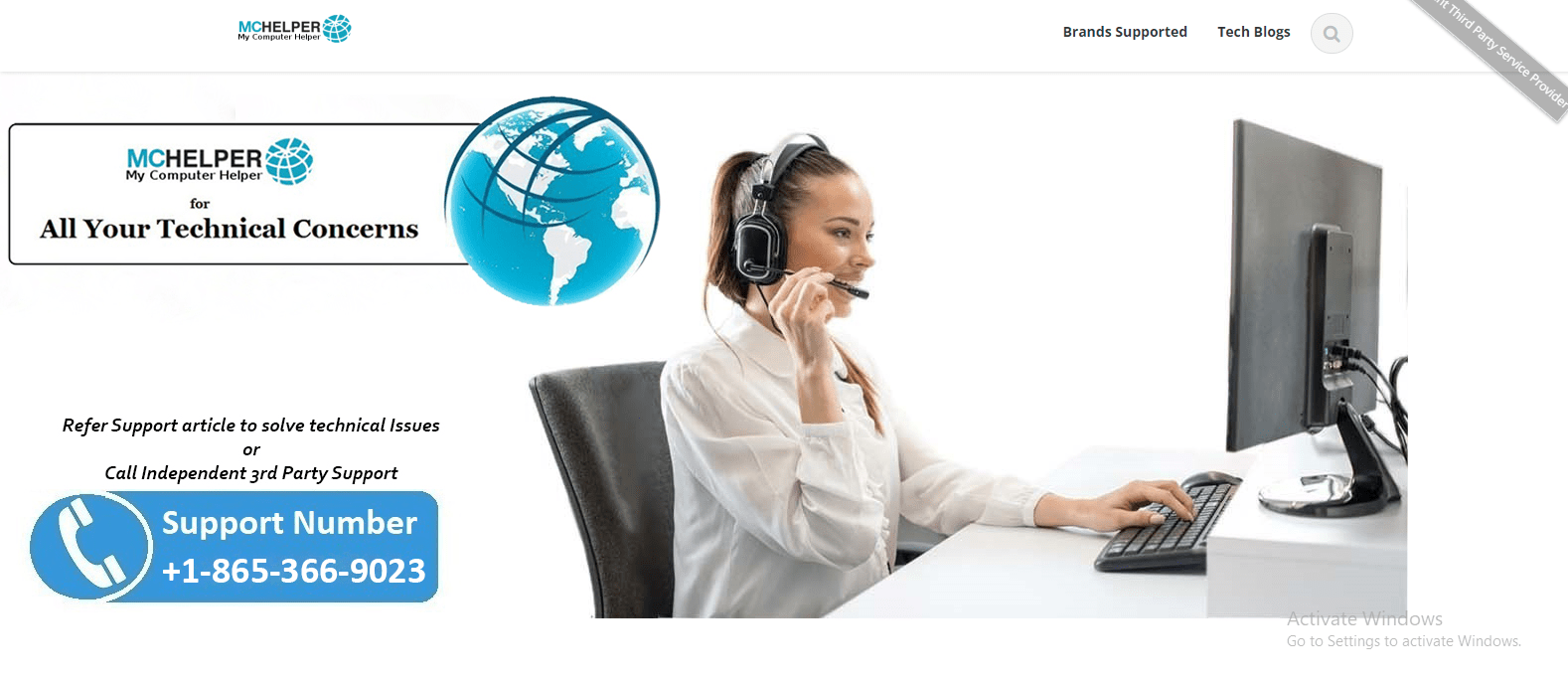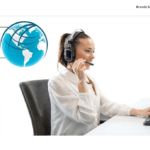1. Router Not Getting Internet from Modem: Is your router not receiving internet from the modem? This can disrupt your online activities. Check the physical connections, reboot the devices, and ensure the router settings are configured correctly. Contact your ISP for further assistance if the issue persists.
2. Laptop Not Connecting to Hotspot: When your laptop isn’t connecting to a hotspot, verify that the hotspot is functioning correctly and that your laptop’s Wi-Fi settings are correctly configured. Ensure your laptop’s Wi-Fi adapter is enabled and try restarting both your laptop and the hotspot to establish a stable connection.
3. Email Not Receiving Emails: Facing issues with receiving emails? Start by checking your internet connection and ensuring that your email account settings are configured properly. Verify if emails are being diverted to spam or junk folders. Additionally, check if your inbox has reached its storage limit.
Tips for Resolving Common Issues:
- Restart your router/modem and the device experiencing connectivity issues.
- Ensure your device’s Wi-Fi is enabled and connected to the correct network.
- Update router firmware or perform a reset to factory settings if necessary.
- Double-check email filters and settings to ensure emails aren’t being redirected incorrectly.
- Contact your service provider for assistance with persistent issues or if the problem remains unresolved.