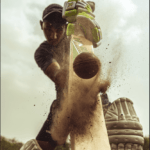If you have ever traveled by train and found yourself craving good food during your journey, you know how challenging it can be to find a reliable and convenient option. Fortunately, with the Gofoodieonline app, ordering food in trains has become a hassle-free process. In this guide, we will walk you through the steps of downloading and setting up the Gofoodieonline app, exploring menu options, placing an order, understanding payment options and safety measures, tracking your order, contacting customer support, and leaving feedback and ratings. So sit back, relax, and get ready to enjoy delicious meals delivered right to your train seat!
Downloading and Setting Up the Gofoodieonline App
To get started with order food in trains via the Gofoodieonline app, the first step is to download and install the app on your mobile device. You can find the app on both the Apple App Store and Google Play Store. Once you have successfully downloaded the app, open it and proceed to create a new account or log in if you already have one. Creating an account is a simple process that requires basic information such as your name, email address, and phone number. After providing the necessary details, you will be ready to explore the app and order your favorite meals.
Exploring Menu Options
Once you have set up your account, you can start exploring the wide range of menu options available on the Gofoodieonline app. The app is designed to cater to different meal preferences and categories such as breakfast, lunch, dinner, snacks, and more. You can easily navigate through the app’s menu by using the search bar or browsing through the various categories. Each category offers a diverse selection of dishes, allowing you to choose from a variety of cuisines and flavors. Take your time to browse through the options and find the perfect meal to satisfy your cravings!
Placing an Order
After finding the desired meal, it’s time to place your order. The Gofoodieonline app provides a user-friendly interface that allows you to select your preferred meals with ease. You can customize your order by choosing the spice levels, dietary preferences, also check pnr status and any additional instructions you may have. Once you have made all the necessary selections, review your order to ensure everything is correct before proceeding to the payment step. It’s always a good idea to double-check your order, as any changes made after placing the order might not be possible.
Payment Options and Safety Measures
Gofoodieonline offers multiple payment options to make the ordering process convenient for users. You can choose to pay by cash on delivery or make an online payment using your preferred mode such as credit/debit card, net banking, or mobile wallets. The app ensures the safety and security of your transactions by implementing robust encryption protocols and complying with the necessary security standards. Your payment details are protected, giving you peace of mind while ordering food in trains through the app.
Tracking Your Order
One of the most convenient features of the Gofoodieonline app is the ability to track your order in real-time. After placing your order, you will receive an order confirmation along with an estimated delivery time. The app allows you to track the progress of your order and provides regular updates on its status. You can see when the order is being prepared, when it is out for delivery, and even when it has been delivered to your train seat. This tracking feature ensures that you are always aware of the whereabouts of your food and can plan accordingly.
Contacting Customer Support
If you ever need assistance or have any queries, the Gofoodieonline app provides multiple channels to reach out to their customer support team. You can contact them through the helpline number provided in the app or send an email to their support email address. The customer support team is trained to assist you with any issues you may encounter during the ordering process or with your delivered food. They are responsive and dedicated to ensuring a smooth and pleasant experience for all users.
Feedback and Ratings
Gofoodieonline values customer feedback and encourages users to leave their thoughts and ratings after their ordering experience. Your feedback plays a crucial role in helping the app improve its services and meet the expectations of future customers. Whether you had a positive or negative experience, your feedback will be taken into consideration and used to enhance the overall ordering process for everyone. So, don’t hesitate to share your thoughts and help Gofoodieonline deliver even better services.
Conclusion
Ordering food in trains has never been easier thanks to the Gofoodieonline app. With its user-friendly interface, wide range of menu options, convenient payment methods, real-time order tracking, and responsive customer support, this app has made train journeys a culinary delight. So the next time you find yourself on a train and craving a delicious meal, simply download the Gofoodieonline app, follow the steps outlined in this guide, and enjoy a hassle-free and satisfying dining experience.