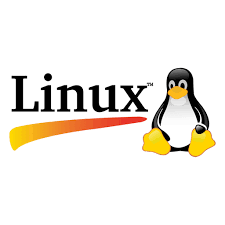Introduction:
Switching from Windows to Linux can be a rewarding journey, offering users a new world of customization, security, and open-source freedom. While the transition may seem daunting at first, this guide will walk you through the steps to make a smooth switch, ensuring that you not only adapt to a new operating system but also make the most out of the Linux experience.
-
Research and Choose a Linux Distribution: Before diving into the world of Linux, it’s essential to choose a distribution (distro) that suits your needs. Ubuntu, Fedora, and Linux Mint are popular choices for beginners due to their user-friendly interfaces and extensive documentation.
-
Backup Your Data: Ensure that all your important files and data are backed up before making any changes. This precautionary step ensures that you don’t lose any crucial information during the installation process.
-
Create a Bootable Linux USB Drive: Download the ISO file of your chosen Linux distribution and create a bootable USB drive using tools like Rufus or BalenaEtcher. This will allow you to test Linux without making any changes to your existing Windows installation.
-
Test Linux in Live Mode: Boot your computer from the USB drive in live mode. This allows you to explore the Linux environment without installing it. Use this opportunity to check if your hardware is compatible and to get a feel for the user interface.
-
Install Linux Alongside Windows: Once you’re comfortable with Linux, you can proceed with the installation. Most Linux distributions offer an option to install alongside Windows, allowing you to dual-boot. During installation, follow the prompts to allocate disk space for Linux, and the installer will take care of the rest.
-
Learn Basic Linux Commands: Familiarize yourself with basic Linux commands to navigate the terminal. Understanding commands like ls, cd, mkdir, and sudo will empower you to perform tasks efficiently and make the most of the Linux environment.
-
Explore Package Management: Linux uses package managers to install, update, and remove software. Learn the package management system of your chosen distribution (e.g., apt for Debian-based systems, dnf for Fedora) to effortlessly manage software installations.
-
Customize Your Desktop Environment: Linux offers a wide range of desktop environments (DE), such as GNOME, KDE, and XFCE. Explore different DEs and customize your desktop according to your preferences. This is where Linux truly shines in terms of flexibility and personalization.
-
Use Open Source Alternatives: Embrace the vast array of open-source software available for Linux. Replace familiar Windows applications with Linux alternatives – for example, LibreOffice instead of Microsoft Office, GIMP instead of Photoshop, and Firefox instead of Internet Explorer.
-
Join the Linux Community: One of the strengths of Linux is its vibrant and supportive community. Participate in forums, read documentation, and seek help when needed. Websites like Ask Ubuntu, LinuxQuestions, and Reddit’s r/linux are excellent resources for troubleshooting and learning from others.
Conclusion:
Switching from Windows to Linux may seem like a significant change, but with the right approach, it can be a rewarding and liberating experience. Take the time to explore, learn, and embrace the open-source philosophy, and you’ll discover a world of possibilities with Linux. Remember, the Linux community is there to support you on your journey, so don’t hesitate to seek help and share your experiences.