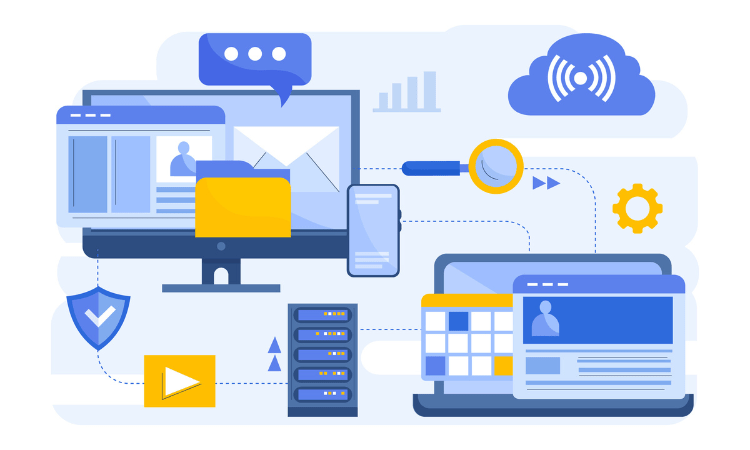With the help of the subscription-based app Shopify, anybody can create and run an online store to sell their goods. Owners of Shopify stores may use Shopify POS, our point-of-sale software, along with related hardware to sell in physical stores.
It is the best platform for entrepreneurs and big companies that facilitates easy store setup, design, and marketing. So, if you have not created your website yet, Shopify is the right choice for you, and if you are looking forward to shifting from your current platform to Shopify, we have got you covered.
Shopify migration service helps businesses set up their online store and move to a new one like Shopify. Consequently, in this blog, we will explore the steps to migrate to Shopify and its checklist.
Shopify Site Migration Checklist
This is the checklist for Shopify website migration.
System Integrations and APIs:
-
List current integrations
-
Identify needed integrations
-
Tackle integration gaps with a development plan
SEO & Technical Migration:
For a smooth site transition, identify the top pages. Organize your site with defined categories, clean up URLs, and add schema markup. Remove old content, check site speed, and submit XML Site Map to search engines.
Set up analytics and marketing tools, run benchmarks, and ensure crawlability with Google Search Console. Optimize your store based on reports for a seamless transition.
What are the steps to migrate from the current platform to Shopify?
These are the steps you have to follow.
Step 1: Import Data and Content for Your Store into Shopify
First things first, bring all your store’s stuff into Shopify. It’s like moving houses but way easier. Throw in your products, images, descriptions, and everything that makes your store uniquely yours. Shopify has this cool feature that makes sure your transition is as smooth as butter. So, let the magic begin!
Step 2: Verify and Organize Your Products After Import
Now that your goodies are in Shopify, it’s time to play detective. Double-check and organize your products. Make sure everything’s on point, with no typos and no missing details. Think of it like arranging your closet, neat, tidy, and ready for your customers to pick out their favorite things hassle-free.
Step 3: Make Your Website Look Great
Let’s talk style! You need to have that wow factor in your online business. Shopify gives you this menu of themes, pick one that feels like you. It’s like dressing up your shop window to attract window shoppers. Customize it to match your vibe, and voila! Your online space just turned into a visual treat for your visitors.
Step 4: Set Up Your Shipping
It’s time to sort out the delivery drama. Go into the shipping settings on Shopify and set your rules. Where do you deliver? How much does it cost? Make it crystal clear for your customers. Trust me, a smooth shipping process is like delivering happiness right to their doorstep.
Step 5: Configure Your Taxes
Now, let’s tackle the tax monster. Shopify’s got this cool tool to help you customize your tax settings based on where you’re doing business. There is no need to pull out your hair over complicated calculations; Shopify’s got your back, making the tax process easy and quick.
Step 6: Setting Up a Payment Provider
Cash rules everything around us, right? Well, not just cash. Shopify supports all kinds of payments. Pick the one that suits you and your customers. Setting this up means your customers can pay you without a hitch, the smoother, the better.
Step 7: Place Some Test Orders
Before you throw your store open to the world:
-
Do a little dress rehearsal.
-
Place some test orders and see how it feels.
-
Walk in your customer’s shoes.
This helps you iron out any wrinkles in the process, making sure their journey is as smooth as silk.
Step 8: Add Staff to Your Store
If you have got professionals working with you, invite them to the Shopify party. Add your team to the store so you can all get to know each task. You can assign roles and permissions, making sure everyone knows their dance moves in this eCommerce ballet.
Step 9: Set Up Your Domain
Lastly, let’s give your store its own stage. Set up a custom domain, your unique online address. It’s like having your own star on the Walk of Fame. Whether you bring your existing domain or get a new one through Shopify, this step makes your online presence shine bright.
So, there you have it, your Shopify adventure, fully loaded with bringing your stuff in, making it look awesome, and ensuring everything runs like clockwork. Each step adds a sprinkle of your personality to your online space, making it a delightful experience for both you and your customers.
Final Thoughts
Thus, in this blog, we have explained the basics of eCommerce migration, the accurate checklist and the steps to complete the process of moving to a new store with existing data. For this, you can hire an eCommerce migration company like MakkPress Technologies, which has over 10 years of experience in migrating to Shopify and other e-commerce platforms.