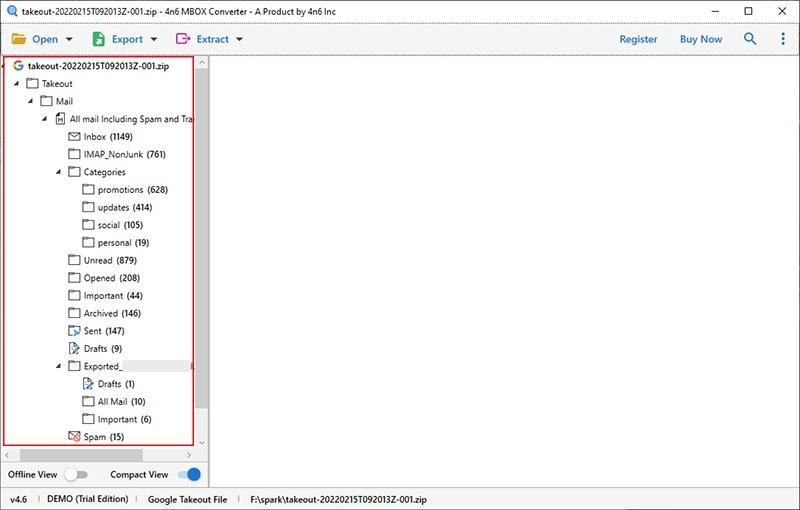Do you want to know how to import Google Takeout to another Google account? If yes, keep reading this blog. In this article, we will walk you through detailed instructions to import Gmail backup files to another Gmail account without any alternative email client. So, let’s start.
Google Takeout is the function used to backup Gmail data to local drive. Google Takeout files are generally saved in MBOX format and that’s why they are difficult to access. If you want to access Google Takeout files easily, you need to either configure with Thunderbird or with the Google takeout MBOX file viewer.
How to Import Google Takeout to Another Google Account?
Google Takeout files cannot be manually imported into the same or different Google Account. Therefore, you should use an alternative solution. Google Takeout Converter is the software that lets you easily import Gmail backup files to another Gmail account.
The software can export multiple Google Takeout files at the same time without any hassle. It is also efficient and offers you a few simple steps to complete the data migration procedure. We have listed all the steps to use the tool, please check it.
Steps to Import Google Takeout Files into Google Account
1. Download, install and launch the software on Windows device.
2. Now, select and import Google Takeout files into the software.
3. Once all the files have been imported into the tool, preview them.
4. Click Export and select Gmail from the list of saving options.
5. Enter Gmail email address and password and then click save.
The tool will verify your Gmail credentials, and if they are correct, then export your data. So, with this ease, you may import Google Takeout to another Google account. If you want to learn more about this software, please continue reading.
Read more about the software
1. Easy to Use: This application is designed to be useful for all users. It can be used by any technical as well as non-technical user without any hassle.
2. Bulk Data Transfer: This application is efficient and can export large number of Google Takeout files in a single procedure.
3. Transfer Complete Data: This application export the complete data without omitting anything. It can export all emails, attachments and other data associated with Google Takeout files.
4. Read Files: This application can also be used to open and read Google Takeout files. You may also conduct email forensics with this tool as it lets you check the hex and raw values of emails.
5. 100% safe and Secure: This application is completely safe to use. It retailed the integrity of all the emails and offers you the best results.
In Conclusion
This article is perfect is perfect source for you to know how to import Google Takeout files to another Google account. Since there is no manual way to do this, the professional solution is required. This we have mentioned great software that lets you export multiple Google Takeout files in a single procedure.