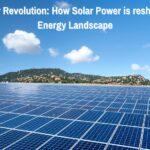Here is a simple guide that will tell you about how to get synthetics monitoring in new relics. You would know that the new relic is one of the wonderful platforms that is revolutionizing software development. This would be getting the data from different servers or websites and then telling you about all the information so that you can understand the system deeply. The software allows the user to respond to the data proactively. Through this article, the user would be able to get information related to synthetic monitoring in new relics.
Synthetic Monitoring Setup
The user has to follow the steps if they want to monitor the applications or the services from different parts of the world. Some of the steps which are included are as follows:
Accessing Synthetic Monitoring
This software is working as a guardian for your system. New Relic is checking the performance of the system and updating you simultaneously. It would be checking various aspects which include summary, detailed downtime incidents, and many more.
Creating a New Monitor
If the user wants to create a new monitor on this software, they have to click on the create a monitor option which you would be able to see on the screen.
Selecting Monitor Type
The person has to choose the monitor as per their requirements. Some of the monitor types are broken links monitor, certificate check monitor, and many more.
Setting Monitor Locations
The person has to choose the location where they want to run the monitor. This provides many different locations and they even can choose the location worldwide.
Setting Monitor Schedule
You have to decide how frequently the monitor should run. The person should consider the trade-off between frequency and volume.
Naming and Saving the Monitor
The person can give a name to their system. Through this, the user would be able to guess the monitor easily.
Reviewing Monitor Results
When you run the monitor, you will be able to see the results in the new relic UI.
Setting Up Alerts
If you face any issues while monitoring then you can set up alerts as per the results.
Conclusion
Through this software, the user would be able to check the reliability and the performance of the system easily and quickly from different parts of the world. If you are using this software then you would be able to see the issues of the system beforehand it shows to another person. This is how you get synthetics monitoring in a new relic. Hope this blog helps you.