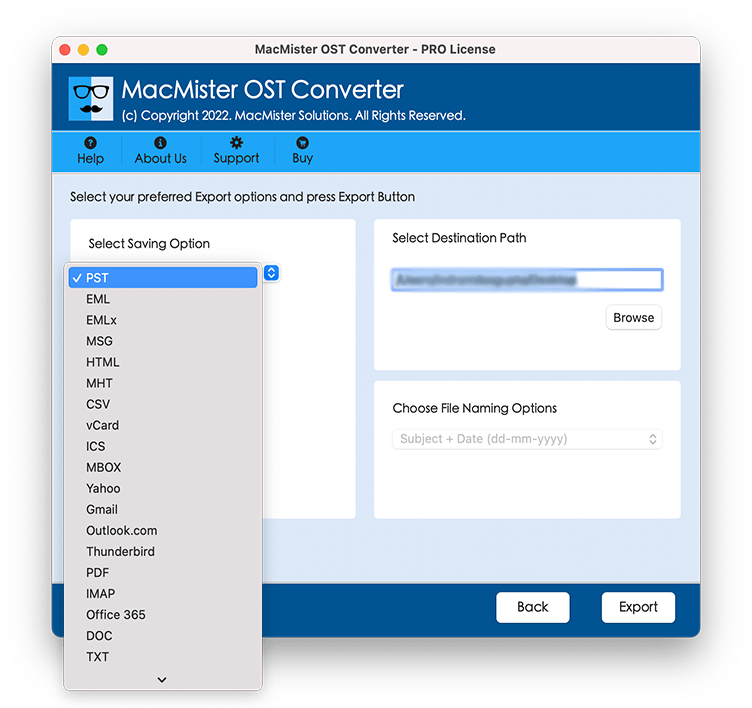The Exchange Server program creates an OST file, which is a local copy of mailbox emails. The most convenient way for users to view Exchange mailbox data offline is through this OST file. However, this OST file frequently becomes inaccessible for a variety of reasons. OST to PST file conversion is required in order to make the file accessible and allow content viewing. Let’s start by talking about when an Exchange Offline OST to PST conversion is necessary.
When Is It Necessary to Convert OST to PST?
Increasing OST File Size– Experts advise archiving an OST file as a PST file to save file size and ensure optimal operation of the Outlook application if the file size is rapidly growing and causing access problems. This leads to the requirement for an OST to PST file conversion.
OST File Format has Become Orphan– OST file format can be viewed only when the connected Exchange account is in working state. If the parent Exchange Server account is removed or dismounted, the OST file will be considered as an orphan. When people attempt to view this orphan file, errors are created.
MAPI Bindings for OST Files– An OST file format can only be accessed and copied to a machine where the Exchange account has been configured with the cached mode enabled. Users must utilize another system to access Exchange data since this limits access to it in some way. Changing a file from OST to PST can be useful since the PST file format enables access to emails on any device by exporting them into the Outlook program.
How Do I Change an Outlook OST File to PST on Mac for Free?
In every situation listed above, users require the best solution to convert an Outlook OST file to PST file on macOS. A third-party tool called MacMister OST Converter for Mac is available for free and can export the first 25 items in each opted folder from an OST file to a PST file with all details. The Mac OST to PST Converter is very simple to use and doesn’t need Outlook installation to perform the OST to PST conversion process. Follow the below listed working steps and the migration process will be completed in few a seconds-
Launch the Mac OST Converter on your Mac Operating System.
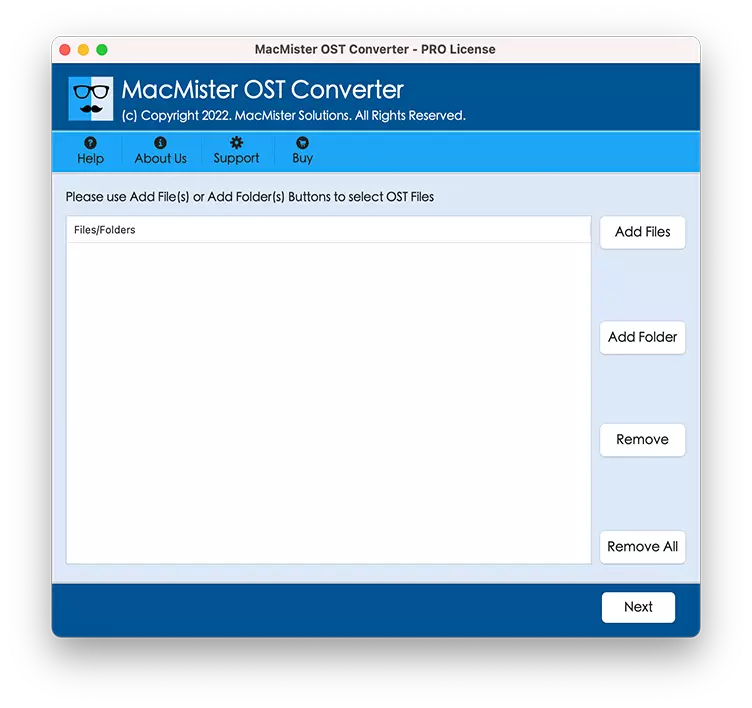
The software allows the users to upload the OST data in two modes i.e. “Add Files” or “Add Folder”.
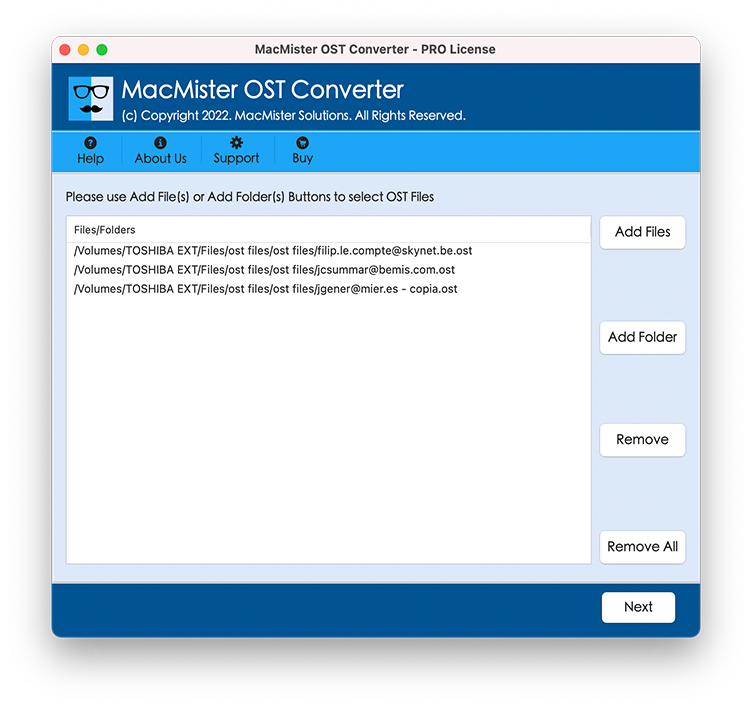
The program will list the complete Mailbox Folders in its pane. Here users have the option to pick only the Needed Mailbox Folder Items from here.
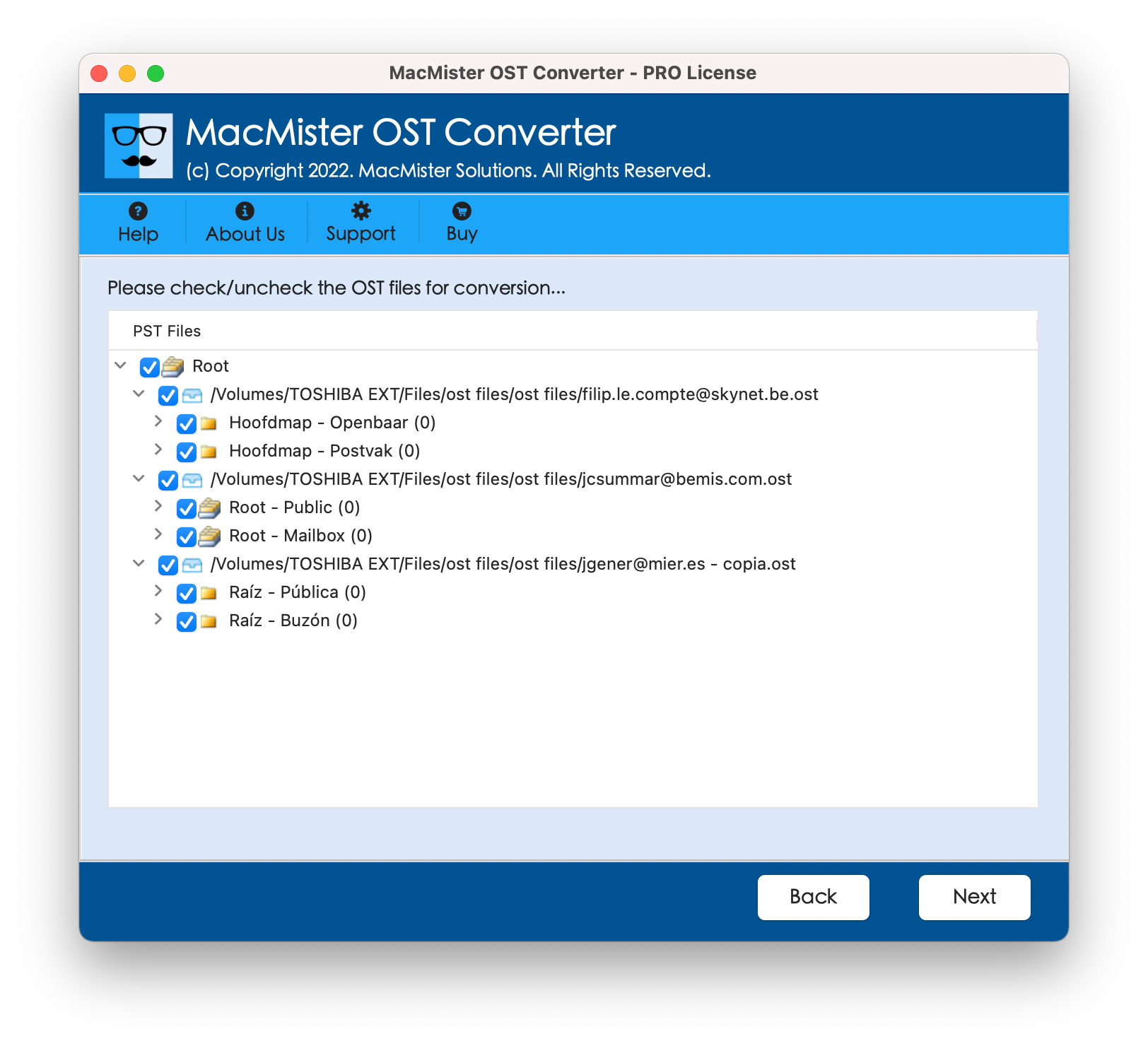
Pick PST option from the drop-down list of Select Saving Option.
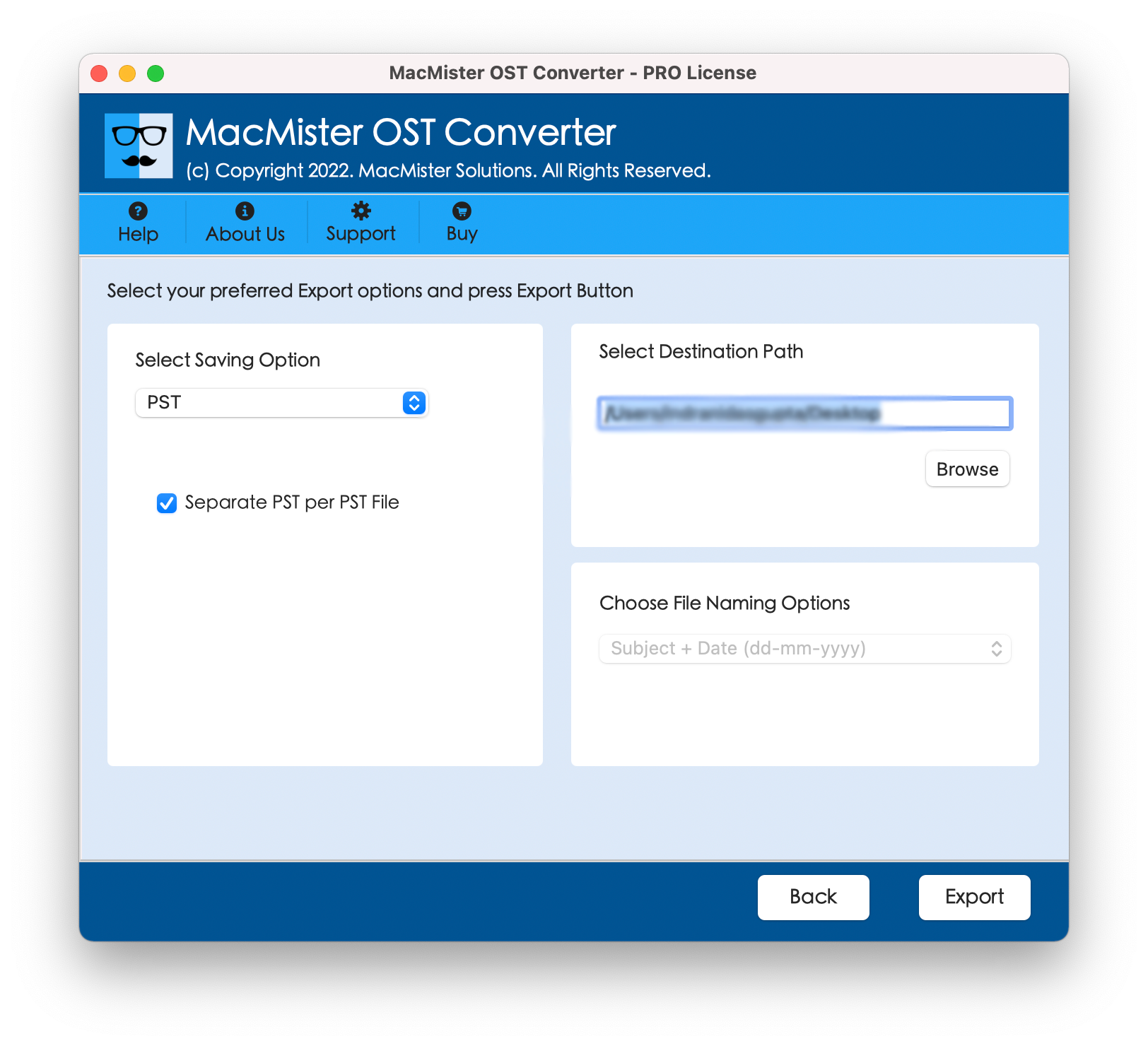
Tap on Export button to start the conversion of the Exchange OST mailbox to PST on macOS.
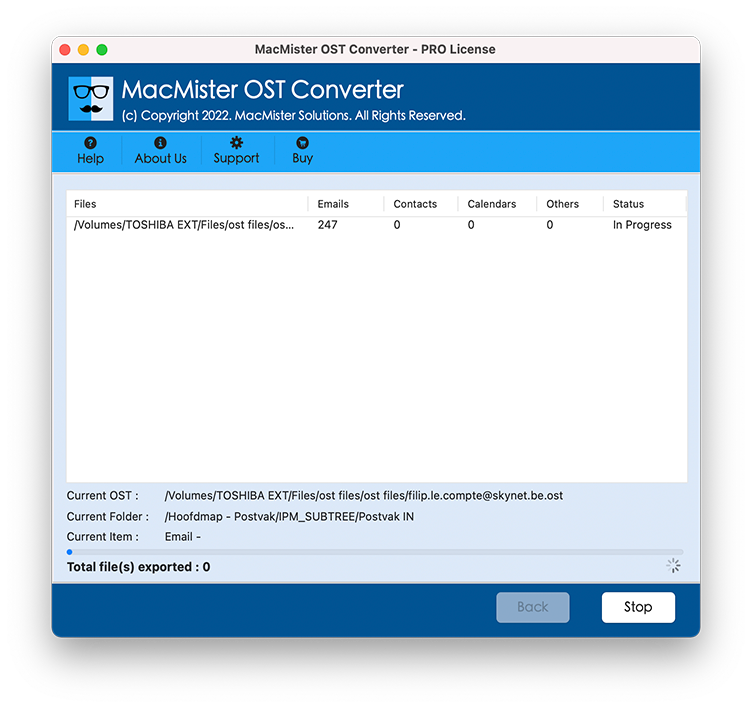
Note– OST to PST for Mac Tool also provides a free trial sample, which permits users to change the first 25 items/folder without cost. If you move more data items, you can buy the complete edition of the program that provides conversion of entire OST mailbox data.
Remarkable Advantages of OST to PST Conversion for Mac Tool
- OST to PST for Mac is a perfect solution to fix the “how do I change an Outlook OST file to PST on Mac” query effortlessly.
- The program will let the users precisely convert an Outlook OST file to a PST file without Outlook on macOS. You will get 100% precise results while converting OST files.
- The software has batch migration mode to migrate offline OST to PST in bulk at the same time. One can pick the Add Folder option, and then add many OST files in the software panel without any trouble.
- This application supports the export of large-sized Exchange OST files into PST files without any file size restriction. You can also import multiple OST emails to Outlook PST format with this incredible utility.
- It’s a fully standalone utility. A user doesn’t need an Outlook program installed on their system to do the conversion task.
- By default, the tool will save the resulting PST files on the Desktop. But, you can easily change the resultant file location by clicking on the browse button. It also gives an option to the users to make a new folder directly from its pane.
- This app will keep all the original elements of Outlook OST files including Meta headers, attachments, hyperlinks, font style, and more. Your data will be preserved totally safe while using this software.
- It is a very simple to understand and user-friendly Mac OST File Converter Tool. You don’t require any advanced technical information to utilize it for transferring the data.
- Everyone can run this app on both Win as well as Mac OS platforms without any platform dependency.
In Summary
As a result, users may find it challenging to change OST to PST on macOS; however, the tool previously described simplified the process for us, saving a significant amount of time as well as effort. This program also has a trial edition that you can use before moving on to the licensed edition if you’re happy with it. You can contact our technical support team with any questions you may have about technical matters or for more details.