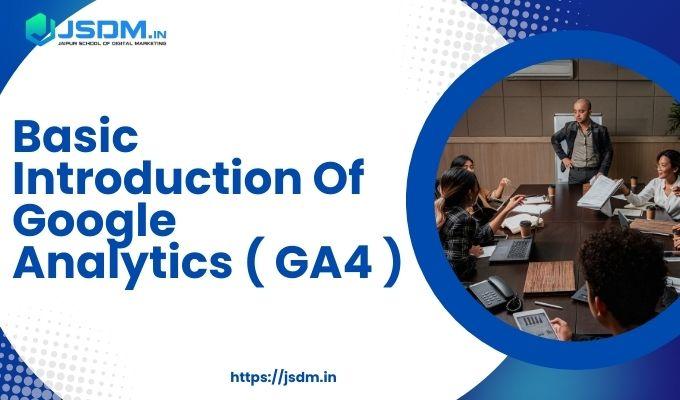Google Analytics is not a term unheard of. It is the most popular analytical tool for digital markets. A digital marketing agency uses the data collected from digital marketing to improve a client’s website and business. Though Google Analytics is an impressive tool, understanding the reports and implementing them feels overwhelming.
The solution? Understanding the basics of Google Analytics When you know what it is all about, you can answer a few burning questions, like:
-
What do users do on your site?
-
Which is your best marketing channel for bringing people to your site?
-
Is there lead generation
-
Which content of yours is most engaging?
In this blog, we will discuss what Google Analytics is and a few basics about it.
Google Analytics-An overview
It is a digital analytics measurement as well as a reporting tool. A reputable digital marketing agency in Jaipur uses it to collect data about visitors’ actions on your business website. The data can be about viewing pages. However, the tool also provides custom data for additional insights.
Google launched analytics in 2005, and since 2019, it has become the most used analytics tool used by a digital marketing agency. Reason for popularity?
-
It helps businesses, irrespective of size and nature, understand how visitors find, use, and view their websites.
-
It is free and a comprehensive analytics platform, making it widely recognized by marketers.
-
It helps businesses filter their users’ behavior, helping them implement better strategies.
How does Google Analytics work?
Before we talk about what Google Analytics can report for you, you should know about how Google Analytics works.
-
In layman terms, it relies on cookies (small pieces of data which are stored in your browser) to measure the performance and report how many people visited your website.
-
The cookies have pseudo-anonymous identifiers which helps it distinguish between users.
-
Then, GA collects the data stored in the cookies to combine it with other details.
-
Afterwards, it sends the data to Google’s servers which process the data into reports for you. A digital marketing agency uses this data to enhance user experience.
The newer version…
GA 4 or Google Analytics 4 still uses cookies, but as per Google, its design can make it work without cookies. Currently, it uses JavaScript tracking cookies and codes to identify and create reports on every individual and their behavior.
Here are the reports you can get from Google Analytics.
-
ACQUISITION REPORTS
An important report includes details about how people can find your site. It shows you the default channel grouping, giving you a top-level view. For instance, all your referral traffic from social media platforms will come under ‘ referral traffic’ in the reports.
You can also adjust the reports to get a view of granular details like the medium combination or source users use to find a business’s website.
-
ENGAGEMENT REPORTS
The engagement reports show details about pages users viewed on your site. Also, it shows the events that have been collected. After configuring conversions, you can also see the total number of revenue and conversions for the events that get sent to Google Analytics.
-
MONETIZATION REPORTS
If you implement e-commerce tracking, you can see details regarding products people bought from your website in the monetizing report section.
-
DEMOGRAPHIC REPORTS
As the name suggests, this report lets you get details about the geographic location of your target audience.
It also tells about their language preference. You should also enable Google signals. It will allow you to see information about their gender, areas of interest, age, and more.
-
TECHNOLOGY REPORTS
With technology reports, you can create or get reports regarding the devices people use for accessing your site. The report will include operating systems, browsers, screen resolutions, and more. The aim of this report is to pinpoint potential conversion and usability issues.
It specifically helps when you look at e-commerce metrics, conversions, and engagement. This report can help a digital marketing agency in Jaipur work on strategies to improve engagement and conversions.
-
ADVERTISING REPORTS
Go to the advertising section in Google Analytics 4, where you can find attribution reports. These reports will show you the various marketing touchpoints visitors engage with and turn into leads on your site. This gives you a better and more complete view of your marketing efforts.